Securing Your Passwords
We live in a world controlled by passwords, where Internet commerce sites require that you submit a personal password to gain access. Keeping track of these passwords can be a daunting task, as you certainly don’t want to use the same password for every site you visit.
No matter how intricate or devious your passwords may be, there are dishonest people in cyberspace with the patience and ability to decipher and compromise your most sensitive login information. When Citibank, Sony, the CIA and other high-profile (and seemingly impenetrable) entities can be breached and the information distributed on the Web by professional thieves, where does it leave those of us in the “amateur” world? Up a creek without a paddle, that’s where. In a recent L.A. Times article, suggestions were offered as to how to safeguard email accounts, financial information and other precious data that can be vital to your daily life. It’s vital to know that there are basic precautions you can take to help keep your password out of the hands of the hackers.
Basic Precautions to Take
Come up with a password that is not easy to remember. The safest passwords are those that are hard to remember, which is why many people choose their own name, nickname or common words for multiple accounts. That isn’t a good idea.
To protect yourself and your private and financial data, try using Mnemonics. That’s a fancy word for a memorization technique that can jog your memory by triggering the correct password in your mind. Experts suggest using a personal sentence to create a password, using the first letter of each word in the sentence. An example: “Oh Say Does That Star-Spangled Banner Yet Wave”(osdtssbyw). Adding a numeral and perhaps a capital letter further helps to keep it secure from cyber criminals. You should also be aware that longer passwords are not more secure than a six-letter password such as 5xWu%k. Of course, trying to remember the foregoing is extremely difficult for anyone.
A redhead (let’s just say she’s a redhead because I’m married to a blonde) created this effective password:
“MickeyMinniePlutoHueyLouieDeweyDonaldGoofySacramento”
When asked why she had such a long password, she said she was told that it had to be “…at least eight characters long and include at least one capital.”
When you have decided on a variety of passwords for sites you visit, use 1Password, Last Pass or KeePass—sites that encrypt and store your passwords. Some are free, others charge a nominal sum. If you use one of these sites, make sure your entry password and log in name are both ones that would be difficult to decipher by Internet outlaws.
Things to Remember
• Never use the same password for every account—most importantly, ones that have your credit card information on file.
• Never use simple words or phrases, even if you spell them backwards.
• Never email your passwords to yourself.
• And never use personal information in your passwords.