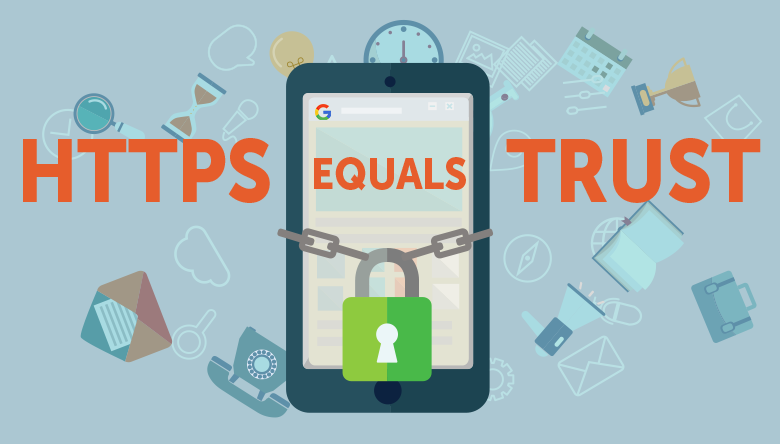
Is your website trustworthy? That is, when you open your website in your browser, does the web address show up as “HTTP” or “HTTPS” with a little green lock?
When visitors see the green lock, their confidence in your website rises. Here’s why.
Google Favors HTTPS
New updates to Google’s web browser Chrome (the leading web browser in the world) will start penalizing your “HTTP” websites as “NOT SECURE.”
To clients, “NOT SECURE” might mean the same as “NOT TRUSTWORTHY.”
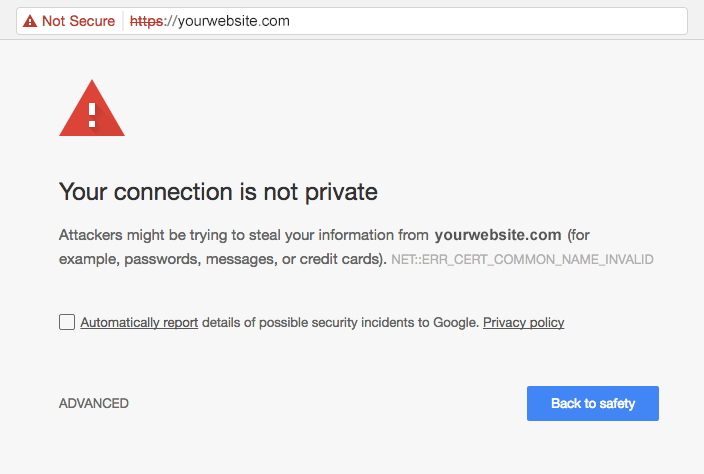
Furthermore, Google’s search engine algorithms will be adjusted to give a signal boost to “HTTPS” websites over “HTTP” sites.
This might not sound like a big deal, but here are some things you should consider.
What You RISK Not Switching to HTTPS:
- Even if you’re #1 in the search results, people may ignore your site if they are warned that it’s “NOT SECURE.”
- You leave your website open to spoofing, phishing and other scams.
- Your clients’ information may get stolen.
- Hackers will be able to send malicious data to your clients.
- Your clients’ trust in your business may decrease.
- Your competitors may get a search-signal boost over your business.
- Less Traffic > Less Leads > Less Sales > Less Domain Trust > Less Search Results Ranking > Less Traffic
All of the above are serious risks you continue to take with a regular “HTTP” website.

So in the case of competing businesses, those that follow Google’s new guidelines will benefit from in searches.
According to this article, already 35% of the first page search results on Google are towards HTTPS websites. In 2017, those figures will rise.
If you’re ready, we can take care of changing the new protocol for you.
Here’s a closer look.
What is HTTPS and How is it Different from HTTP?
HTTP stands for HyperText Transfer Protocol, which is the protocol that allows for the transfer of information between web servers and the users who are accessing them. Data travels in plain text, which means if it’s not encrypted, any sensitive data can be at risk.
HTTPS adds a single letter to HTTP: Secure. HyperText Transfer Protocol Secure means that all the communications between the client’s computer and the internet/server are encrypted so that no one can tamper with the data. This is a clear signal to your website visitor that your website can be trusted with any communications between you and them.
HTTPS is NOT Just for E-Commerce Anymore
Everyone is familiar with the fact that all websites start with “http” and then sometimes “www.” But if you’ve ever bought anything online, you’d understand how important that your credit information or log-in credentials like your password are protected from hackers and other people out to steal your private information.
2017 is the year Google is moving forward for all websites to be secure, not just online stores.
How Does a More Secure, Safer Web Benefit Your Business?
Here are 3 reasons why:
- Authentication: Guards against spoofing and phishing scams. HTTPS verifies that you are the owner of your website. There are people and companies that will make similar websites to try to steal your traffic and customers, as well as customer information. By moving to HTTPS, you’ll make it that much harder for them to pretend to be you.
- Data Integrity: Guards against data sniffers that steal data as it travels between server and client. With unsecured HTTP, it’s possible for hackers to tamper with the data of your website and even attack users with malicious data. A contact form that a client filled out on your website could go to the hacker instead of you. If you have HTTPS, all communications between your website and a potential client is protected. Your website will also protect customers from malicious code.
- Encryption: Guards all information. This is a key protection on commercial websites that access sensitive information, like credit cards and phone numbers. However, encryption is not just useful for credit cards; it can protect all sorts of information. When a potential client fills out a contact form on your website, he/she will not have to worry about their email being stolen.
There is no reason not to switch
A secured and trustworthy website can only be beneficial for your business. It used to be expensive to encrypt, but now there are many options and some of them are even free.
How do you turn HTTP into HTTPS?
Typically, to make your website secure, you need an SSL (Secure Socket Layer) that will encrypt all the communications over your network.
There are 3 types of SSL Certificates:
- Single Domain: A single subdomain is protected. www.example.com will be secure, but it will not secure mail.example.com.
- Multi Domain: A set of different domains are protected. www.example.com, example.org, example.net, can all be protected as long as it’s specified in the certificate.
- Wildcard: Unlimited number of subdomains are protected. *.example.com will secure mail.example.com, you.example.com, me.example.com
Nowadays, some places like LetsEncrypt.org are offering free SSL certificates.
What Does the Process Look Like?
The process to go from HTTPS to HTTP can be difficult without IT knowledge. It can take as much effort and diligence as moving to a new domain, despite the seemingly small “change.” The process is highly technical and should not be performed by your average webmaster, but it will be streamlined for an experienced developer like Comet.
Here’s a brief overview of what the conversion process involves:
- Decide and obtain the right certificate for your website
- Install the certificate into your web server (this process will depend on your web host)
- Update your DNS configuration so it points to HTTPS instead of HTTP
- Update database Search and Replace (very tricky)
- Make sure all the links inside your website point to HTTPS instead of HTTP
- Force redirect from all HTTP requests so that all traffic gets routed to HTTPS
- Let people know: if you have partners, clients, or any other people or websites that link to your site, tell them to update their links to HTTPS
- Re-verify your website ownership with HTTPS with Google and other analytics tools
- Change your Google Analytics web properties to reflect HTTPS
- Use a link testing tool to confirm that the process was successful
Keep in mind that there can be a temporary drop in traffic as Google re-indexes your site.
The risk that comes with changing your website makes it even more important that you get an expert to handle the conversion to make it seamless.
Here, at Comet Creative, we can help you make that transition.