Have you heard? WordPress 5 was just released in early December and the biggest part of this major core upgrade is a brand new content editor interface called Gutenberg. It’s going to be a great addition to an already robust content management system that WordPress provides. However it comes with some pitfalls that we aim to help you avoid.
Even though WordPress 5 announcements and the beta release have been out for a while, most companies have not properly tested the changes, therefore they are not prepared for this major upgrade.
A Reminder: the Importance of Updates and Website Maintenance
Websites are no longer a “set and forget” part of your business. Just like Adobe Creative Cloud, Microsoft Office and your smartphone apps, your website software needs to be updated regularly. Without regular maintenance your website will eventually break down, just like your car will without maintenance.
More importantly though, your website is a critical part of your business and therefore requires professional care to protect your investment. Proper maintenance not only keeps your website performing well, it also prevents embarrassing user-experience issues that can damage your brand.
Don’t Just Click “Update Now!” It Could Break Something
When you’re logged into the WordPress dashboard, the “Update Now” button makes it easy to update to the latest version. Don’t do it (yet)! It’s unwise to click that button as soon as you see that a new version is available.
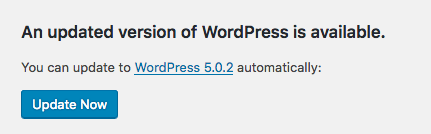
You should first test Gutenberg on a staging server, because any custom code within your content may not work well with Gutenberg and it could break your web pages.
The sites we design are completely customized WordPress sites with every page consisting of specific HTML code to achieve our desired design and functions. In fact, most websites use third-party plugins and other customizations that interact with its design, styles, layout, and of course the content.
The safer approach of using a staging server will avoid any surprises that might cause your website visitors to experience wonky web pages (more on staging servers below).
First, let’s cover a little more about Gutenberg.
What is Gutenberg?
Gutenberg is a new user experience for content editing. It’s designed to make it easier for non-coders to accomplish the web page layout and design that they want. In other words, more design flexibility.
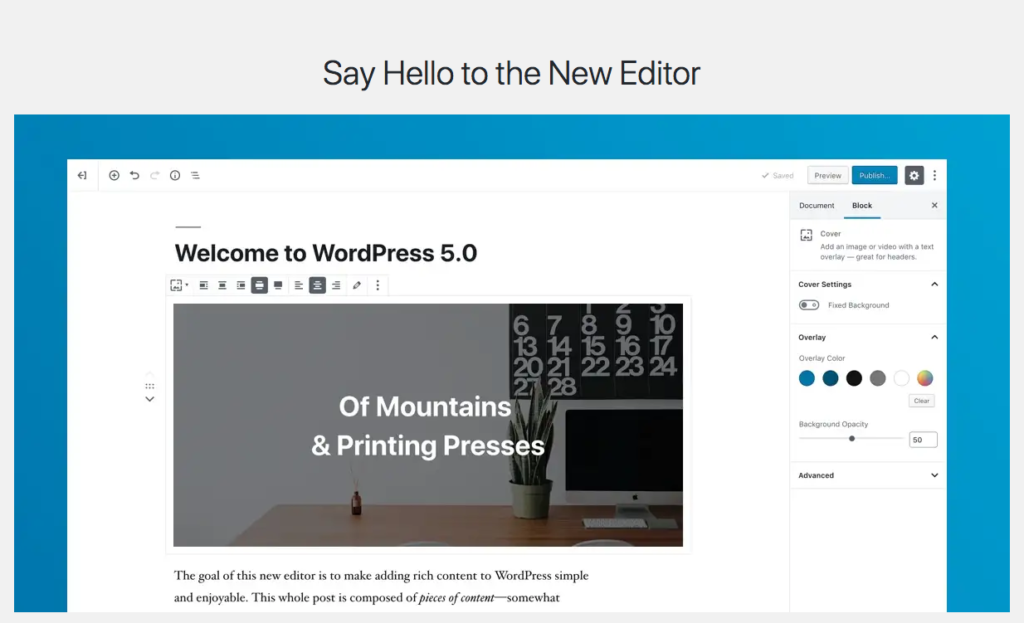
Gutenberg uses “content blocks” to build portions of each page’s content in modular ways. Now with Gutenberg, a single web page can use many content blocks, each with different layouts. This is very different compared to the previous editor that had only a single content field for all the page’s content.
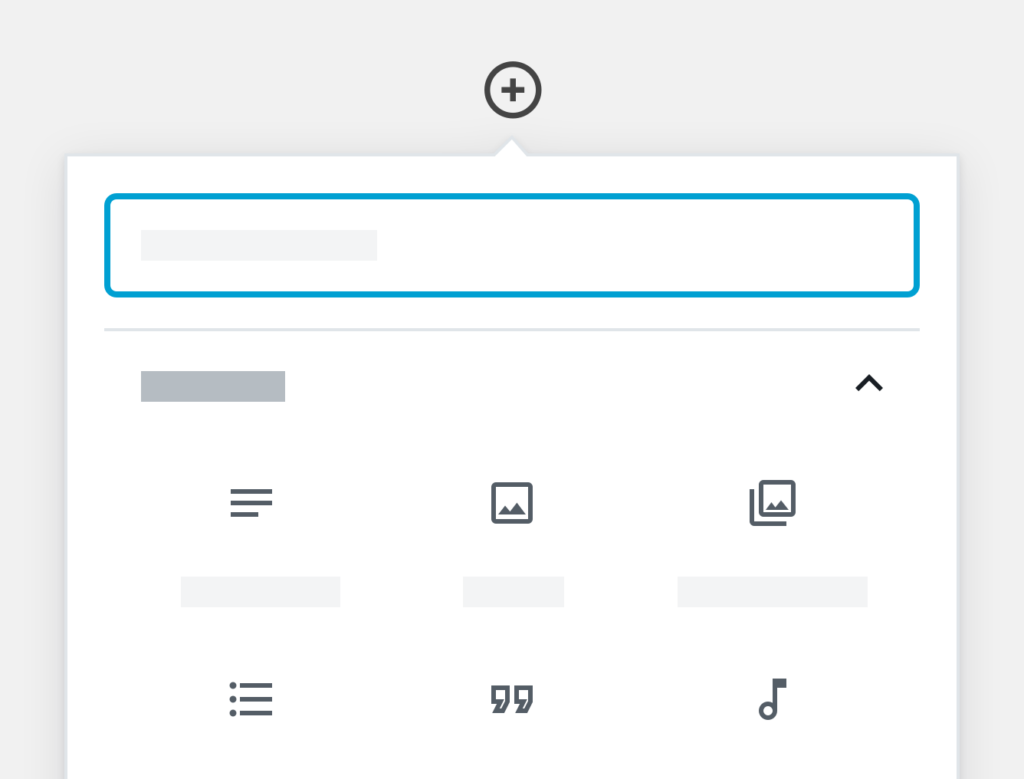
Gutenberg’s features add greater flexibility for more interesting design choices.
How to Avoid Problems with Gutenberg
Fortunately, the brilliant developers behind WordPress have a solution! For those who want the latest WordPress fixes, but aren’t quite ready for Gutenberg, enter Classic Editor to the rescue!

Classic Editor is a free plugin that overrides the Gutenberg editor. When activated it gives you the exact same editing experience as before WordPress 5. Once you have Classic Editor activated, you can update your website to WordPress 5 without worrying about any ill effects from Gutenberg because Gutenberg is effectively turned off.
Our Immediate Safeguard Recommendation
Below are the simple steps you can take to install and activate the Classic Editor.
- Login to your WordPress dashboard (must be administrator level)
- Click on Plugins > Add New
- In the “Search Plugins” field, search for “Classic Editor”
- Find Classic Editor plugin and click “Install Now” then click “Activate”
- That’s it!
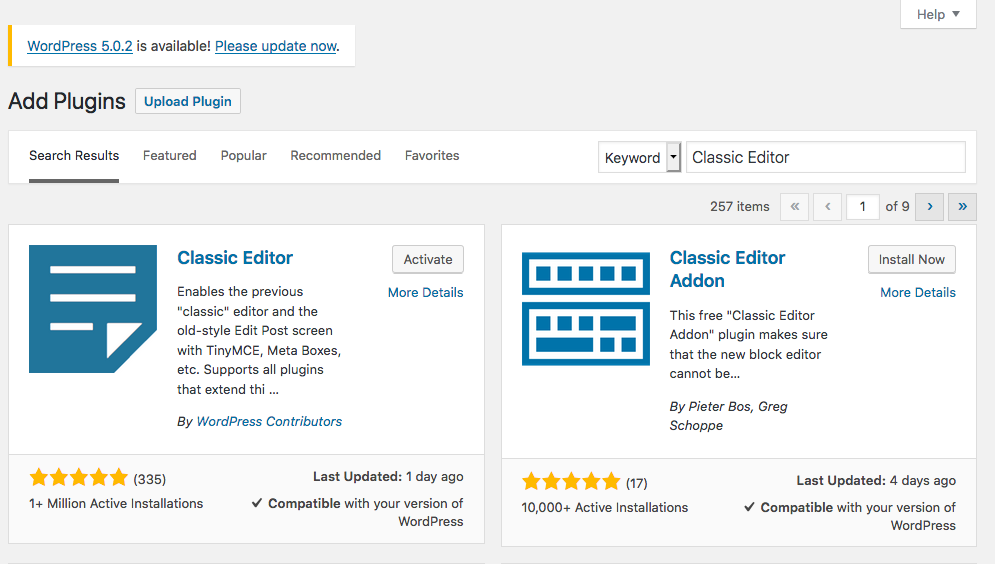
Now you’re ready to click that pretty blue “Update Now” button for WordPress 5!
Benefits of This Approach
- Your site gets WordPress 5 improvements and fixes without the risks of Gutenberg incompatibilities with your content.
- Your development team has more time to properly test Gutenberg.
Bonus! The Classic Editor plugin also allows you to switch between Classic and Gutenberg on a per-user or per-post level. This will give you a lot of versatility and give you an opportunity to use Gutenberg on simpler pages at first, giving you time to dial in your more complex pages.
Pro Tip: If your company has multiple people who edit content, we also recommend installing and activating the plugin “Classic Editor Addon” which adds a few more features that safeguard your site from accidental problems. Just install and activate it, there are no settings to configure.
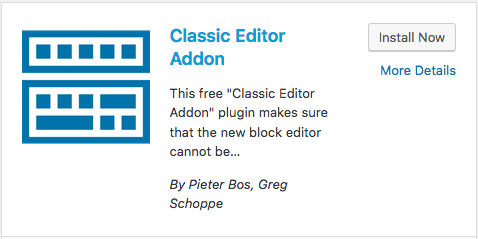
The Proper Way to Test and Update Your Site
You’ve probably noticed I use phrases like “proper testing” a lot. Well, that’s because it’s very important.
At Comet Creative we believe your brand is your most valuable asset, and it’s worth protecting!
When your website visitor comes across a weird or broken web page on your site, it erodes their confidence in your company and damages your brand. Obviously, that’s not good, nor what you want for your site. That problem is easy to avoid with a staging server for testing, and it’s worth every penny to avoid it. We recommend that you implement a safe testing protocol.
Implement a Safe Testing Protocol
Use a staging server to test for all updates and upgrades to WordPress core, themes and or plugins. This keeps your live website safe from any problems that occur.
Here’s the basic workflow:
- Duplicate your live website and database onto a staging server. There are many ways to accomplish this, we prefer WPengine; they make it easy.
- Perform your updates and tests on the staging server, then make sure it all works as expected.
- Once you work out any kinks in the staging server, then copy it back to your live production website.
With this safe testing protocol, your visitors should never experience problems after you click the WordPress “Update Now” button, and you will have full confidence that it’s safe to click.
Lucky or Smart?
Our Website Care clients are lucky (and smart). They don’t have to worry about all the Gutenberg drama or a proper testing environment. We handle all of the technical stuff. They sit back and enjoy a coffee, brewski, mimosa, or other preferred relaxing beverage.
We are set up to handle these technical jobs, this is what we do!
Need an Expert?
We’re WordPress specialists at Comet Creative, so feel free to give us a call. We’d be happy to consult with you on an upgrade transition plan for your website.